Homepage
.png)
Incorporating Boostrap into an ASP.Net MVC Core Project
I learned to use the Libman library manager to add client-side libraries to an ASP.Net MVC Core project. This is done by right-clicking on the project folder, going to add, and then clicking "Client-side Library". The picture above shows the dialogue box upon clicking.
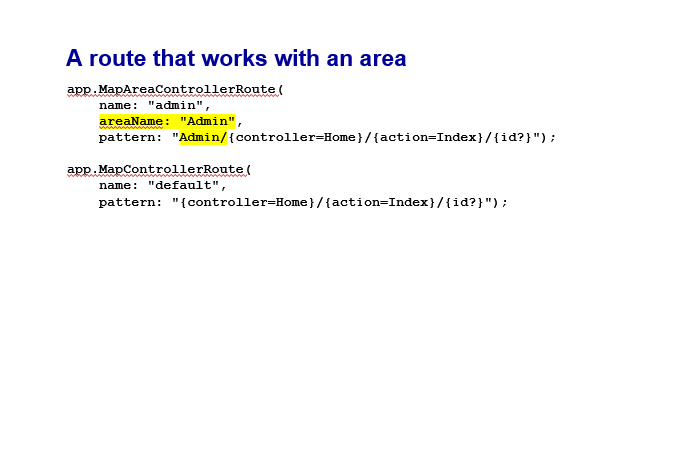
Working with Areas
By creating a folder named "Areas", you can right click on the folder and add a new "Area". This allows you to create a separate space where you organize files away from the main part of the page, while still having access to its files. Here is a picture of code demonstrating the area being set up in the Program.cs file.
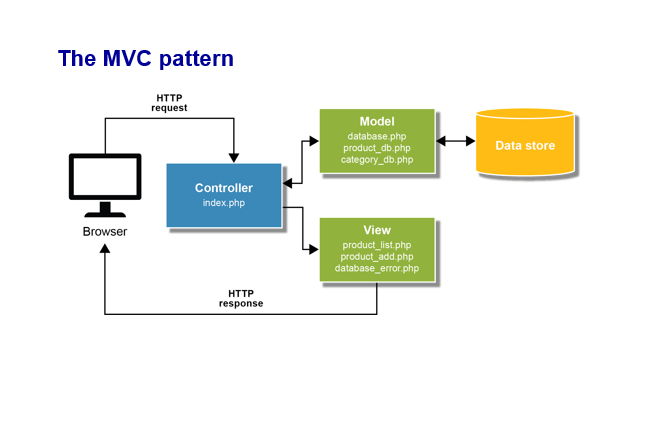
The MVC Architechture
The MVC architechture allows for creation of dynamic one-page applications. The structure allows for clean file structures that separate the concerns of each area of the application. This also helps makes testing the application significantly easier.